How to Change or hide IP Address in Mozilla Firefox without Using Any
Software? Sometimes we need to change ip address for online security, as
there are several websites that want your personal information. One way
to protect your online privacy is to surf by changing your ip address
while using websites that you don't trust. Here I show to change ip
address in Mozilla Firefox without using software.To do it just follow
the below steps :-
1. Click on Tools and then click on Options.
2. Click on Advanced button at the top of pop up window
3. Now choose Network tab and go to Connection settings.
4. Click on Manual proxy configuration radio button.
5. Now set the HTTP Proxy and Port Number.
6. Click on OK button. Now you can access the Internet with a changed ip address.
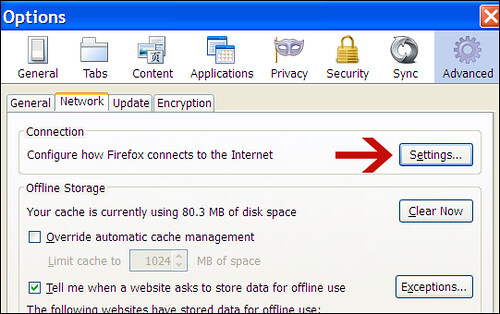
You are done.
1. Click on Tools and then click on Options.
2. Click on Advanced button at the top of pop up window
3. Now choose Network tab and go to Connection settings.
4. Click on Manual proxy configuration radio button.
5. Now set the HTTP Proxy and Port Number.
6. Click on OK button. Now you can access the Internet with a changed ip address.
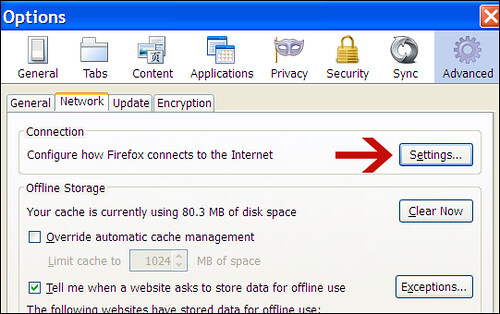
You are done.






Guide.
ReplyDeleteThanks for this article but it's really a bit long and I found a way to solve the problem faster. That is IVPN
ReplyDeleteIVPN: hide IP, create fake IP to help you safely browse, not worry about stolen information or access prohibited areas without having to worry about any problems.